- Go to your stack, and edit an existing entry.
- On the entry page, hover over the field with the comments, and click on the add comment icon.
- While entering a comment, type “@” and start typing the name of the person you need to mention. From the suggestions provided, select the user you want to tag.
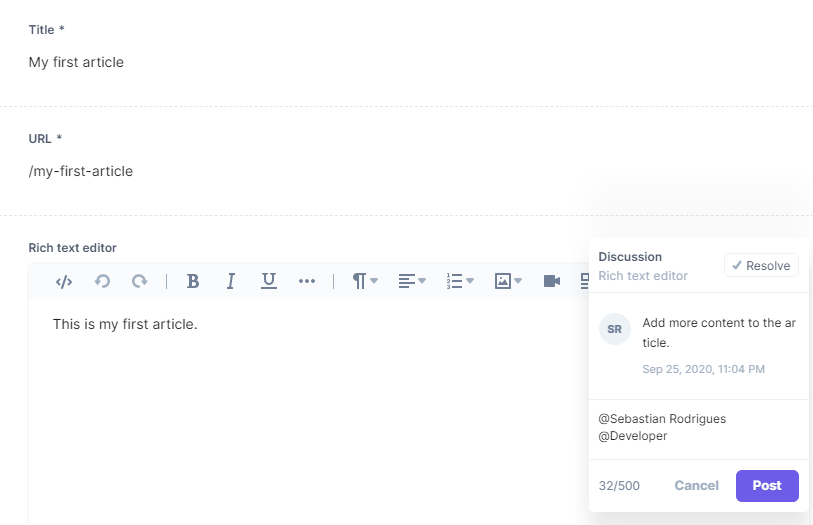
- Once done, click on Post.
List style
Getting Info...